What Is Google Screened & What Does It Mean For Your Business?
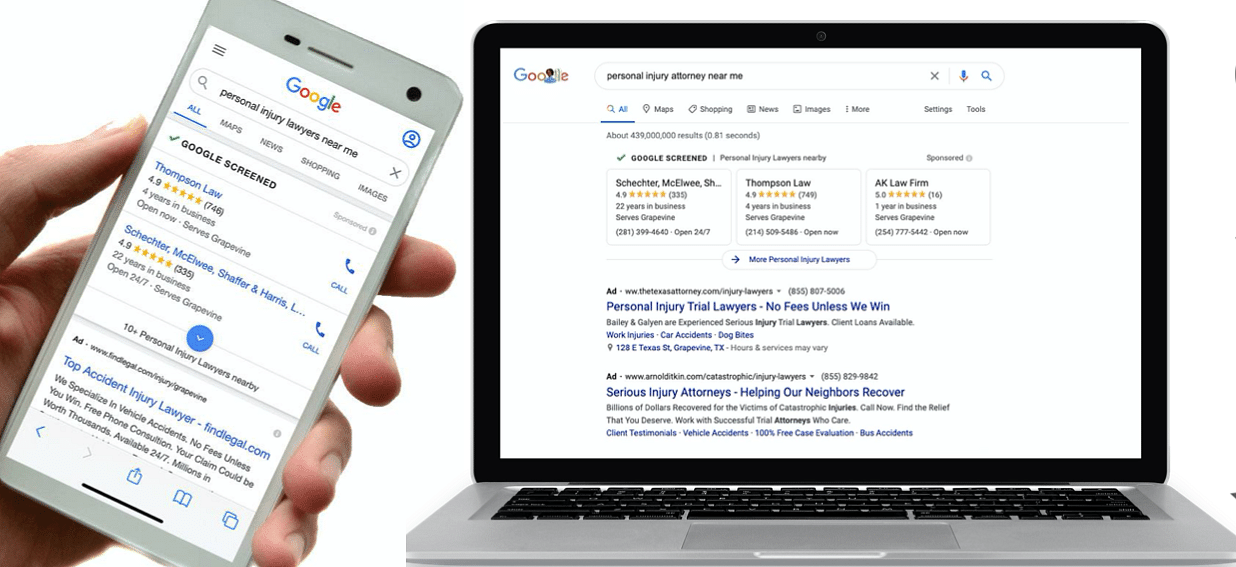
How Could Google Screened Benefit Your Business?
Update: 11/23/20 - Google Guaranteed is now officially in Beta testing with Google. Randomly selected, eligible businesses may start to see this Beta test option available to them over the next several weeks.
You may have seen a new feature pop up in Google’s search results - a green check icon with the label ‘Google Screened’ on it. The feature looks like this:
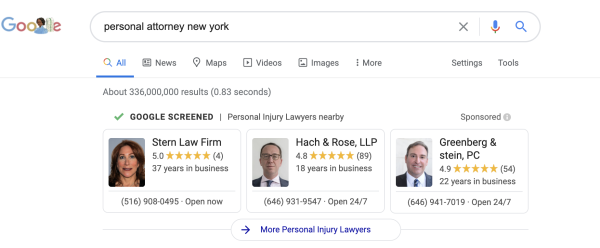
This feature is called Google Screened Ads, a brand-new product Google rolled out in September 2019 to help professional service firms build and maintain a trusted online reputation.
What's the Difference Between Google Screened and Google Guaranteed?
Google Guaranteed, which came before Google Screened (back in 2016) was designed to protect consumers looking for at-home services, such as plumbers, HVAC technicians, locksmiths, painters, cleaners, and a variety of other professional offering services in the home (see badge below).
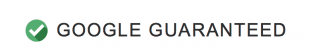
While the two features are similar, the main difference is that the Google Guaranteed program provides a money-back guarantee of up to $2,000. If the customer is not satisfied with the work provided, Google will actually give the customer a refund for the amount that the customer paid for the service. Google Screened does not offer any money-back guarantees. The other significant difference between the two is that Google Screened requires a 3.0+ star rating in Google to qualify.
Google Guaranteed: In-Home Service Providers
Google Screened: Lawyers, Realtors, and Financial Planners
What Does it Take to Qualify for Google Screened Ads?
All firms with this badge must pass a rigorous, business-level background check, along with a business-owner background check as well. These checks ensure that the professionals have been carefully vetted, giving customers greater peace of mind. The business will also go through any necessary license and insurance checks based on the business category, and they also must have a three-star rating or higher on Google to quality. There are additional requirements that must be met as well, depending on your vertical.
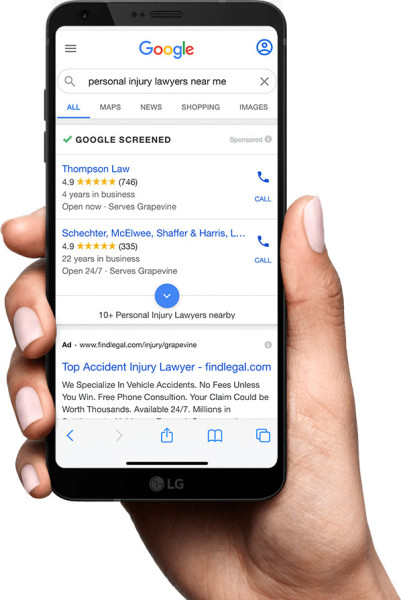
What Verticals are Applicable for Google Screened?
It's important to note that Google Screened is only available for select verticals in the United States. Google Screened is available to multiple professional service businesses, finance specialists, such as tax specialists and accountants, real estate agents, and one of the main verticals, lawyers.
Which Types of Lawyers Can Acquire a Google Screened Badge?
Google Screened is available to multiple types of lawyers and law firms, including:
- Bankruptcy lawyer
- Business lawyer
- Contract lawyer
- Criminal lawyer
- Disability lawyer
- DUI lawyer
- Estate lawyer
- Immigration lawyer
- IP lawyer
- Litigation lawyer
- Malpractice lawyer
- Personal injury lawyer
- Real estate lawyer
- Traffic lawyer
Where Do Local Services Ads Show Up?
The best part about Local Services Ads is their high visibility at the top of the search results. These ads display when people search for nearby businesses on Google or within Google maps, showing at the very top. The position of local service ads is higher than that of your typical paid search ads. If you are only running paid search ads, it should be noted that these local service ads will start to push those paid ads down in the results. Local Services Ads can also appear in the ‘More Places’ breakout on desktop or in the Google Maps mobile app. You cannot run Local Services Ads without going through the necessary steps to receive your Google Screened badge.
How Do I Know if I Qualify for Google Screened Ads?
Google Screened is a type of Local Services Ad. In order to sign up, your business must meet the aforementioned requirements which include: having a Google business star rating of at least 3.0, passing a license check and, in certain verticals, passing a background check.
What Steps Do I Take to Become Google Screened?
In order for your business to become Google Screened and have the option to run local service ads, your business will need to:
- Pass a business level background and a business-owner background check.
- Pass a license check, and in some categories, pass a background check. There are certain requirements by category that Google has. For example, an immigration law office will need to pass a business and owner background check, provide malpractice insurance where required by law, and pass a state bar license check for each immigration attorney at the firm.
- You will need to get with your digital marketing agency to get the process started.
What's the Cost Associated With Google Screened Ads?
It's important to note that Google Screened ads are very different from normal Search ads, in how they bid and are budgeted. While normal search ads are on a CPC (Cost Per Click) basis, Google Screened ads are on a Cost-Per-Acquisition (CPA) basis. This means that you only pay if someone clicks, and then actually contacts you. There is also a minimum CPA bid for different verticals, but this is driven by competition and could go up from there.
Why You Need a Google Screened Badge?
Google Screened Ads aim to bring more calls, clicks, and visits from people within close proximity of your location. Whether you're a lawyer or law firm, tax specialist or accountant, real estate agent or other type of professional, chances are you could benefit from having a Google Screened badge.
If you have any questions about how to get your business signed up with Google Screened ads, get in touch with one of our Search Engine Marketing experts today!

Contact us today and watch your business grow.
Ready to take your marketing strategy to a new level?
We'd love to hear from you.
